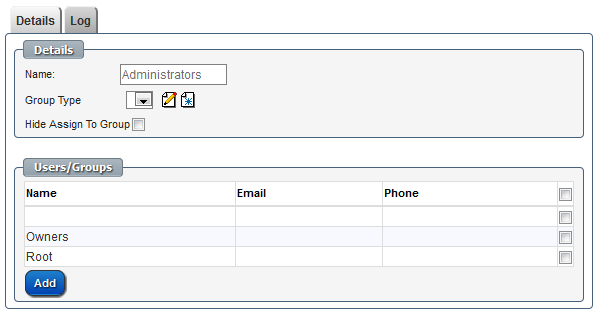stSoftware includes everything you need to set up your online store and sell online. Use your staff account to login to the administration area. From there you can build your E-Commerce website, then manage and accept credit card orders, through PayPal.
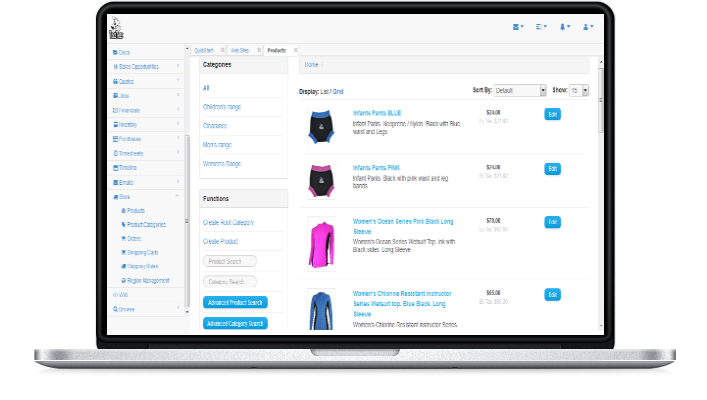
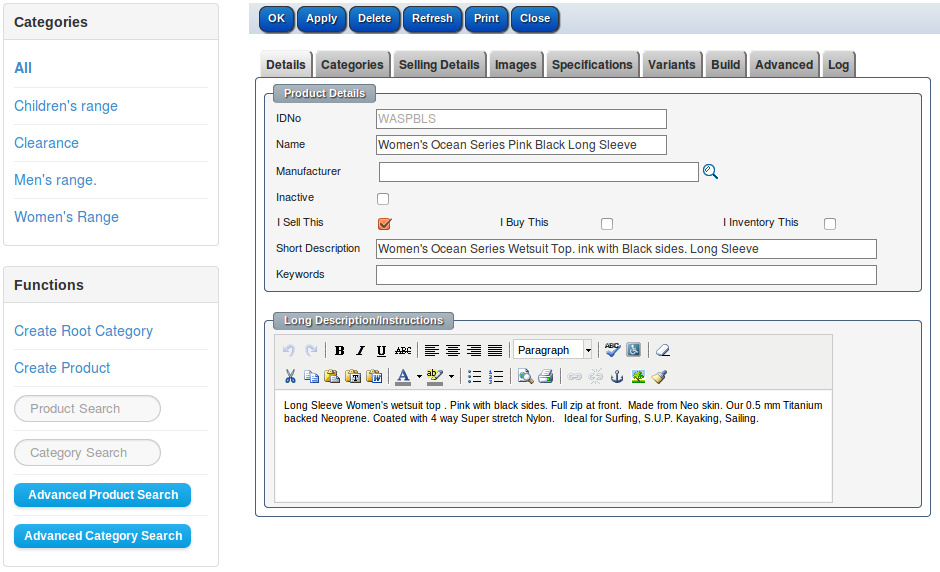
Upload your product images. No need to worry about resizing or optimization - we do that for you.
Write a product description and enter the product's weight, manufacturer, size, colour and other such details.
The inventory editor combined with stSoftware's order tracker make managing your inventory a breeze.
stSoftware organises the products you're selling online into categories in an intuitive, and user-friendly way. Products can be in one or a number of categories; organised into a hierarchy. For example, all items under the category "shirts" would also fall under the category of "clothing", but not vice versa. This allows customers to filter search results through a categorical hierarchy that is easily navigated and customised The sorting algorithms employed by stSoftware are flexible, so you don't have to be.
Your E-Commerce website comes with a fully integrated content management system (CMS) used to create web pages and blog posts, with the deft ease and flair of a professional.
PayPal is seamlessly integrated into stSoftware's E-Commerce system to ensure convenient, and secure transactions.
Conduct customer research using our intuitive, and adaptable search filters. Target specific groups within your consumer base, with filters such as location, money spent, or any other customer details you collect. Use this tool to better understand customer behaviour, and to design targeted advertising.
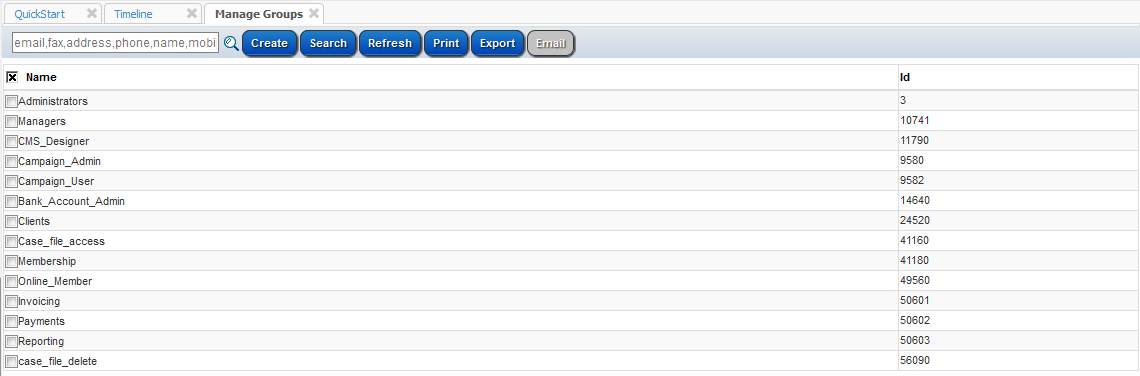
You have the option to make your store public or restrict purchases to only those with accounts. The account only option is useful if you want to set up a private or wholesale E-Commerce site.
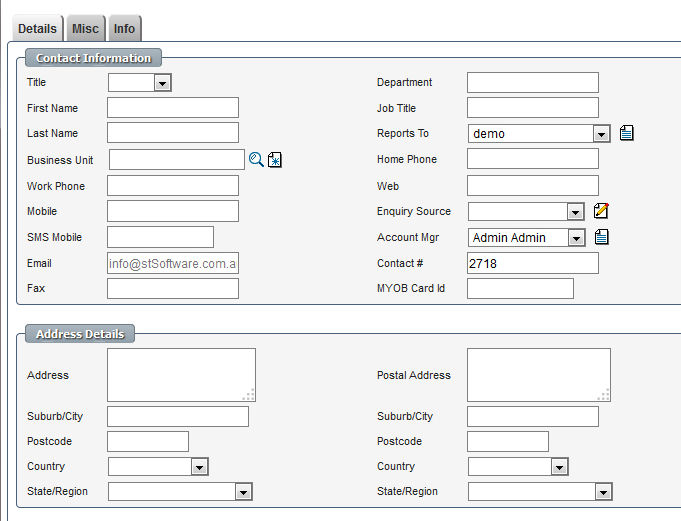
stSoftware lets you to create unlimited staff accounts for your E-Commerce website. These accounts are used to log in to the administration area where you manage your online store.
You can restrict permission of staff accounts so that only certain people can process orders, manage inventory, manage the blog and web pages, install apps or other things in the administration area.